Frequently Asked Questions
FAQ
- Contact Us

- General Support Assistance

- Refund Policy

- Super FiveM HWID Reset Tool Assistance
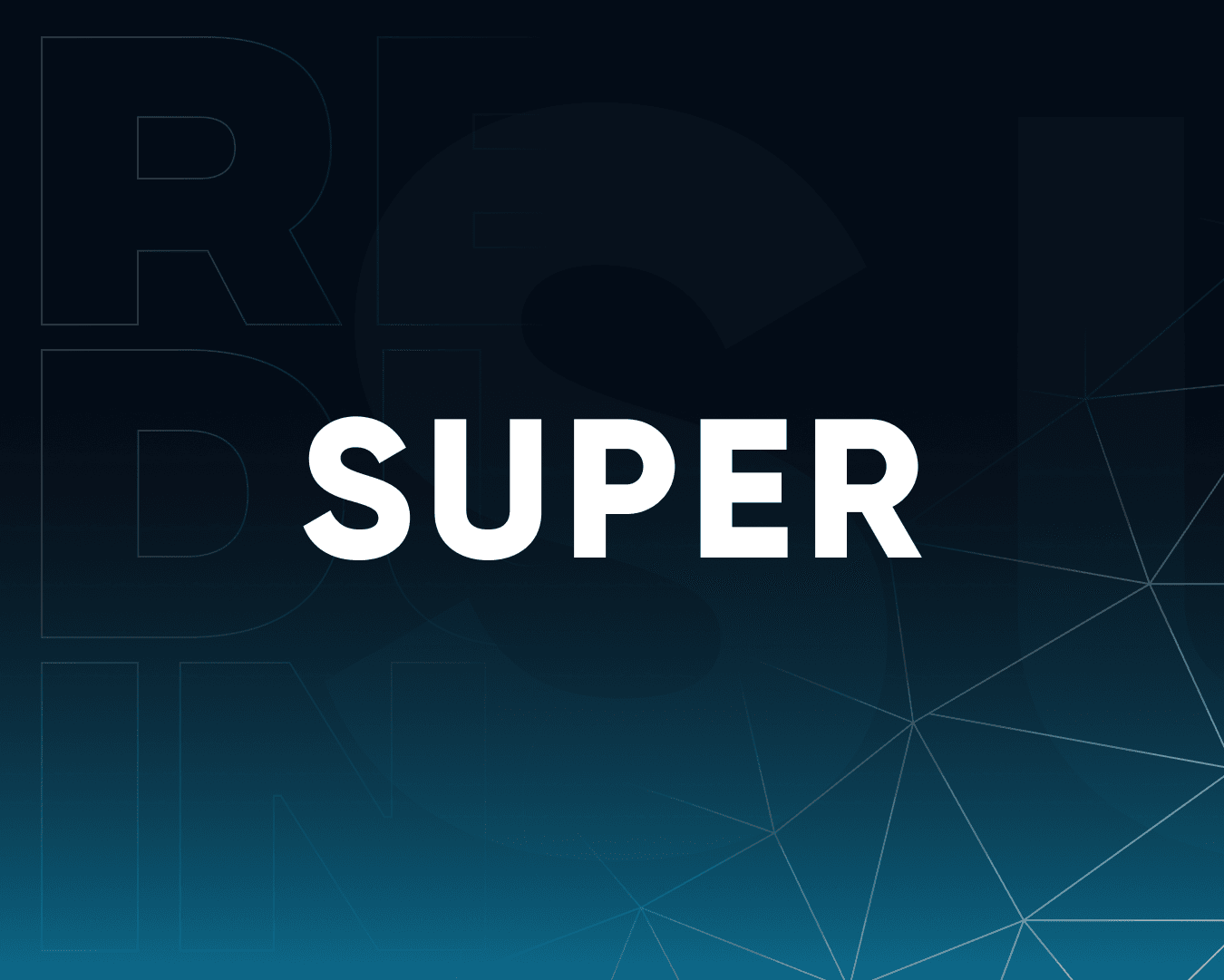
- Eulen FiveM Menu Assistance

- MemeSense CS2 Menu Assistance

- KaZo: FiveM Software Assistance

- Busan Products Assistance

- Aggressive SOT Menu Assistance

- Lunar FiveM Spoofer Assistance

- Pellix CS2 Menu Assistance

- Ethereal GTA 5 Menu Assistance

- Predator CS2 Menu Assistance

- Kernaim CS2 Menu Assistance

- Baimless Products Assistance
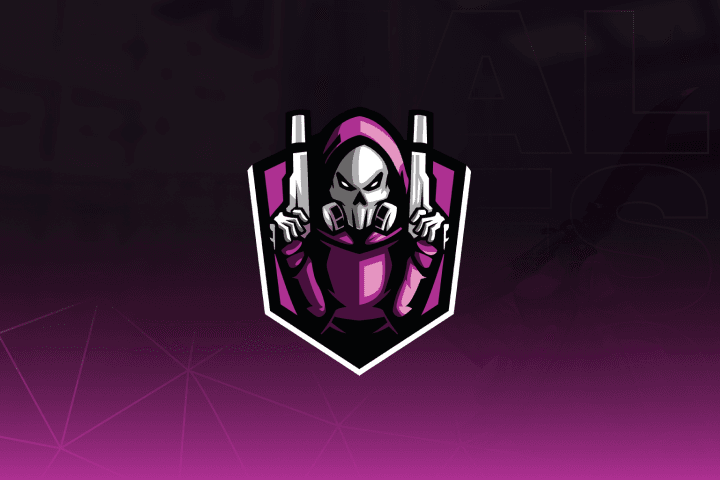
- Overdose Products Assistance
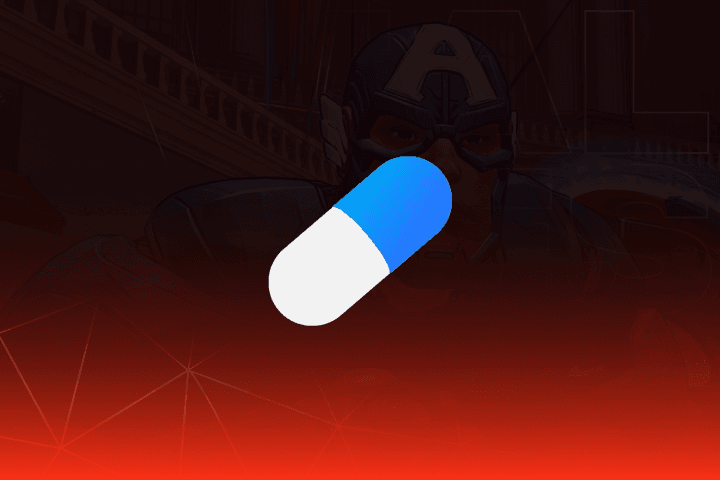
- Nemesis SOT Menu Assistance
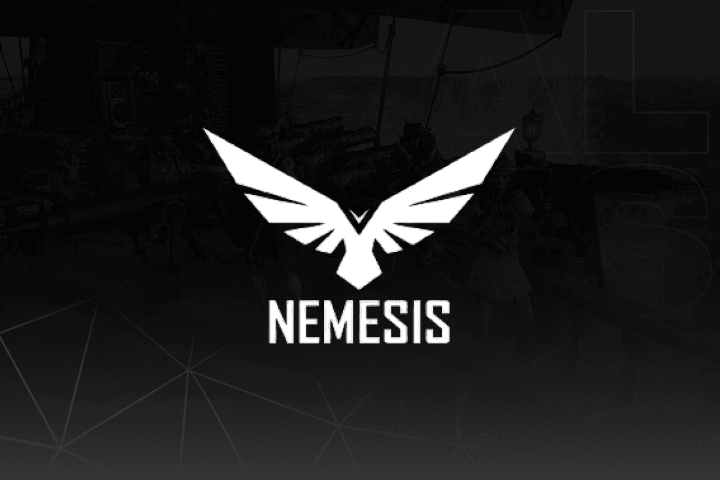
- TZX Fivem Menu Assistance

- Lumia Fivem Menu

- Keyser FiveM Menu Assistance

- Subscription Assistance

- Susano FiveM Menu Assistance

MemeSense CS2 Menu Assistance
Can I buy a subscription to my friend?
Yes. When configuring the payment you will be asked to insert the username of the user that you want to gift the subscription.
The client says error when injecting. What to do?
You could open a support ticket with the error you are having to get help.
I am unable to access my account. How can I recover it?
The first step you can do is requesting a new password and it will be sent in your e-mail. Remember to check the spam folder. If after 1 hour you didn’t received any e-mail, open a support ticket.
I get the error "a debugger has been found running in your system" , what should I do?
Some anti-virus vendors run programs in a virtual machine. If you aren`t using an anti-virus, then make sure Hyper-V is disabled.
- Known incompatible vendors: HitmanPro.Alert