Frequently Asked Questions
FAQ
- Aggressive SOT Menu Assistance

- Eulen FiveM Menu Assistance

- Lethal Rainbow 6 Menu Assistance

- MemeSense CS2 Menu Assistance

- Rebound GTA5 Menu Assistance

- Phantom X GTA5 Menu Assistance

- Super Spoofer Assistance

- redENGINE Mod Menu Assistance

- General Support Assistance

- TateWare Software

- J.J.S Apex Menu Assistance

- Ethereal GTA 5 Menu Assistance

- Reported Spoofer Assistance
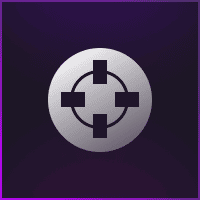
- Fecurity CS2 Menu Assistance

- Cartel CS2 Menu Assistance

- Fecurity Grazy-Zone Menu Assistance

- TZX Fivem Menu Assistance

- Lumia Fivem Menu

- SafestCheats Valorant Menu Assistance

- Subscription Assistance

- HX Software FiveM Menu Assistance

- Predator CS2 Menu Assistance

- Susano FiveM Menu Assistance

- Kernaim CS2 Menu Assistance

- J.J.S Fortnite Menu Assistance

Cartel CS2 Menu Assistance
Is this cheat easy to use?
Using this cheat should be easy even for beginners. To start with it, make sure you sign up on the cheat loader and then follow the part that explains how to use the cheat.
Do I need to disable protections and anti-virus to use the cheat?
If you plan to use this cheat without any issues, you need to ensure that you turn off your anti-virus protection to avoid false positives. Also, If you aren’t able to inject please make sure Core Isolation is set to OFF.
Can I play in fullscreen?
Yes, this cheat is made to work in Fullscreen mode, Windowed, Windowed Fullscreen
Does it support Faceit or ESEA?
No, this cheat does not support either of them.
Critical Overlay Failure. Unable to open CS2 video Config. How to Fix?
You need to launch CS2 close it then start the loader with steam open and let the cheat close steam.
__CXXFrameHandler issues are from outdated redistributables.
Getting the latest directly from Microsoft usually fixes it: https://aka.ms/vs/17/release/vc_redist.x64.exe
Please shut down the 'NPCAP' OR 'NPF' service before running. How to fix?
Solution: Open an admin cmd and copy and paste this whole line:
sc stop npf & sc stop npcap & sc delete npf & sc delete npcap
When I load my config my ESP is not showing. How to fix?
Delete your config you can find it here - Config is saved in Documents/cs2_settings.json.
My ESP is Laggy. How to fix?
Make sure your Display resolution matches your game resolution, also cap your FPS and turn on Vsync.
CS2 Video Config not opening.
First find your steam ID3 on : https://www.steamidfinder.com/ ------- Then go to - C:\Program Files(x86)\Steam\userdata and delete every folder that does not contain your STEAMID3…Then re download the launcher and launch it, it will work. don’t forget to put your steam on autologin (remember me).