Frequently Asked Questions
FAQ
- Contact Us

- General Support Assistance

- Refund Policy

- Super FiveM HWID Reset Tool Assistance
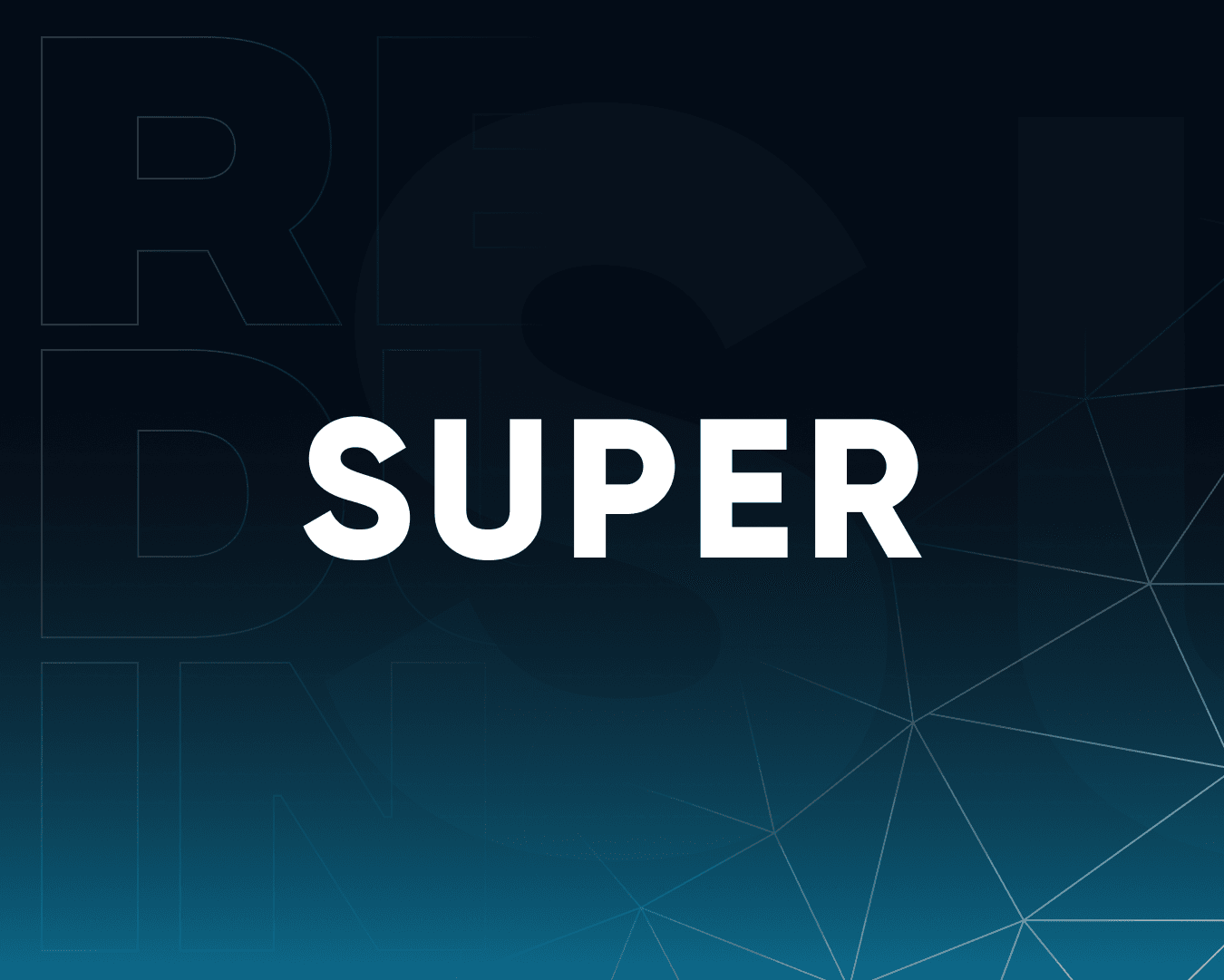
- Eulen FiveM Menu Assistance

- MemeSense CS2 Menu Assistance

- KaZo: FiveM Software Assistance

- Busan Products Assistance

- Aggressive SOT Menu Assistance

- Lunar FiveM Spoofer Assistance

- Pellix CS2 Menu Assistance

- Ethereal GTA 5 Menu Assistance

- Predator CS2 Menu Assistance

- Kernaim CS2 Menu Assistance

- Baimless Products Assistance
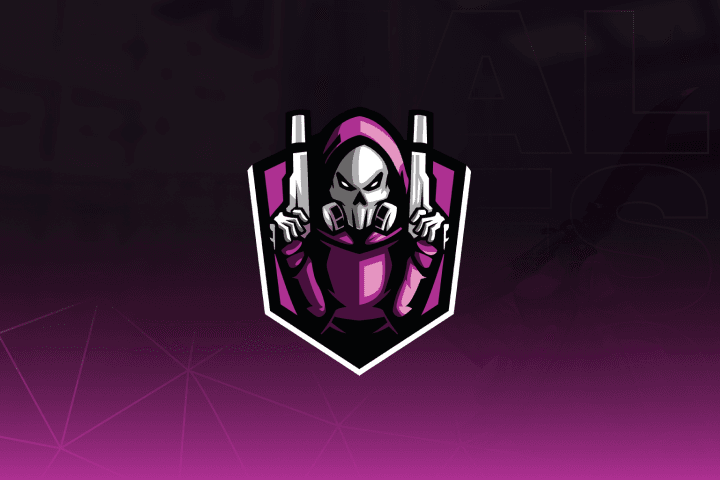
- Overdose Products Assistance
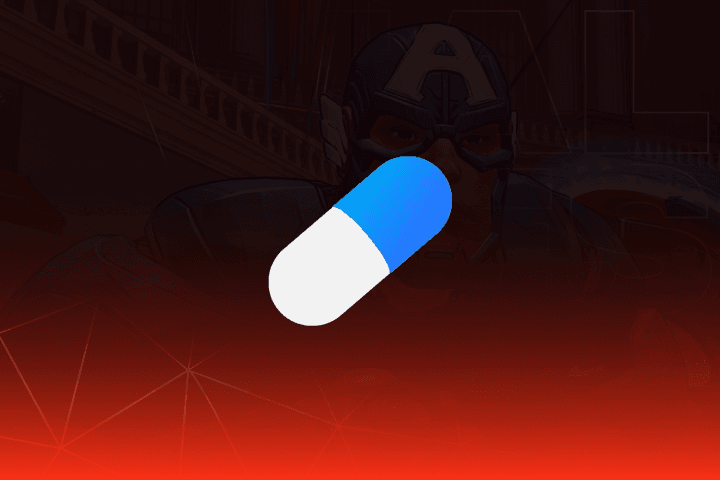
- Nemesis SOT Menu Assistance
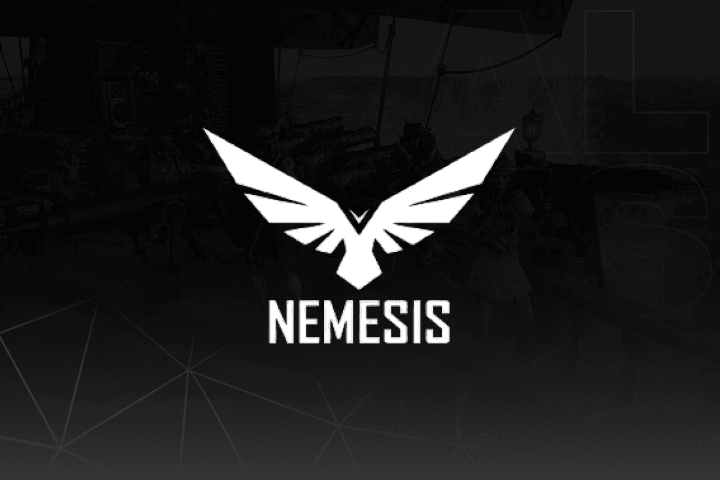
- TZX Fivem Menu Assistance

- Lumia Fivem Menu

- Keyser FiveM Menu Assistance

- Subscription Assistance

- Susano FiveM Menu Assistance

Eulen FiveM Menu Assistance
How can I register/redeem my purchased key?
Step 1: After purchasing your key, head to the launcher’s link and click the download button:
Step 2: After downloading the launcher, open the program and click on the register button.
Step 3: Create a username, password and fill in all other credentials the system requires you to fulfill.
Step 4: Once you’ve registered an account, login with the credentials you just created into the launcher. From there it’ll ask you to activate your key.
- For a more visual explanation, we recommend watching this youtube video here: https://www.youtube.com/watch?v=A2mTlzNvQ24.